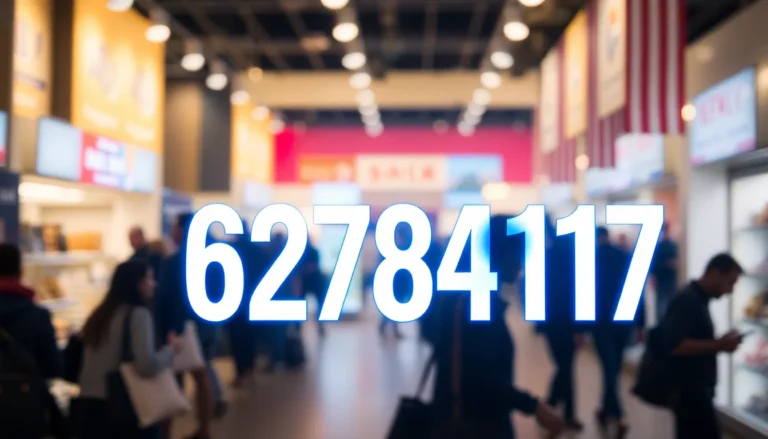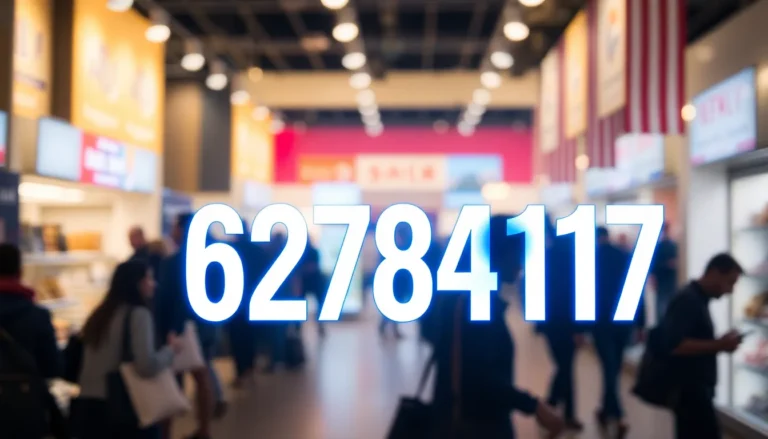Table of Contents
ToggleEver picked up your iPhone only to be greeted by the dreaded “liquid detected” warning? It’s like your phone’s way of saying, “Surprise! I just took a swim without you!” While it might feel like your device is staging a dramatic exit, there’s a world of reasons behind this pesky notification.
Understanding Liquid Detection in iPhone
Liquid detection in an iPhone occurs due to moisture exposure impacting critical components. The device features moisture sensors that trigger alerts when they detect liquid. These sensors are often located in charging ports and headphone jacks.
Apple engineers designed the liquid sensor to protect the device from potential damage. The presence of liquid can lead to short circuits, corrosion, and failure of internal parts. Users may encounter the warning even with minor moisture exposure, such as humid environments or spills.
Indicators may appear as notifications or through the device’s color change in specific sensor areas. Upon detection, iPhones disable charging to prevent further damage. Removing moisture promptly helps minimize risks.
Drying techniques can include leaving the phone in a dry place or using silica gel packets. Some users seek professional help to check for underlying damage. Maintaining a distance from liquids and using protective cases reduces the likelihood of notifications.
Regular checks on the device’s charging port and sockets for debris can also help. Avoiding usage of the iPhone during wet conditions protects it from moisture exposure. By staying informed on these elements, users can better manage their devices and respond effectively when alerts occur.
Common Causes of Liquid Detection

Liquid detection warnings can arise from several common causes. Understanding these factors helps prevent device damage.
Water Exposure
Water exposure often triggers the liquid detection alert. Accidental spills while using the phone can lead to moisture accumulation around the charging port. Users should also be cautious when using their devices near pools or while showering. Even brief exposure, like a drizzle during a walk, can be enough to activate sensors. It’s essential to dry the iPhone immediately and avoid using it until dry to prevent internal damage.
Humidity and Condensation
Humidity levels can contribute significantly to liquid detection. High humidity environments can create moisture on internal components, especially after a sudden temperature drop. Condensation forms when the device cools down rapidly in a humid atmosphere. This situation can cause the moisture sensors to activate even without direct exposure to water. Regularly monitoring the surrounding environment and storing the phone in a dry area helps reduce this risk.
Impact on iPhone Functionality
Liquid detection affects how an iPhone operates, signaling potential risks related to moisture exposure. Users may face varying degrees of functionality issues, which can stem from the nature of the damage.
Temporary vs. Permanent Damage
Temporary damage often occurs when moisture briefly interacts with the device’s sensitive components. In these instances, functions like charging may be disabled until the moisture evaporates. Users might still access various features during this phase. Permanent damage arises from prolonged exposure to liquid, potentially causing significant internal corrosion or circuit failure. This type of damage often results in malfunctioning buttons, touchscreen issues, or complete device failure. Addressing moisture exposure promptly can help avoid permanent repercussions.
Effects on Warranty
Warranty coverage typically excludes water damage, unless the iPhone is equipped with specific water resistance features. The manufacturer’s warranty may not apply if liquid damage is detected during repairs. Users could incur substantial repair costs since Apple identifies liquid damage through internal indicators. Understanding the warranty terms and conditions is crucial when navigating moisture-related issues to avoid unexpected expenses later on.
Troubleshooting Steps
When liquid is detected in an iPhone, taking prompt action can help prevent damage. Users must assess the situation quickly and effectively.
Immediate Actions to Take
First, disconnect any cables from the device and turn it off immediately. This helps protect the internal components from short circuits. Next, gently wipe down the exterior with a soft, dry cloth. Users can then place the iPhone in a dry area, ensuring it’s upright to allow moisture to escape. Silica gel packets provide additional moisture absorption and should be placed alongside the device. Avoid using external heat sources such as hair dryers, as they may cause further damage. A careful approach during the drying process maximizes the chances of recovery.
When to Seek Professional Help
If moisture persists after taking initial steps, consulting a professional is necessary. Signs of ongoing issues include persistent notifications, functionality loss, or unusual behavior. Technicians can assess the device to identify hidden corrosion or damage that may not be visible externally. Users should be cautious, as ignoring moisture detection can lead to permanent damage. Delaying professional assistance might increase repair costs. By understanding these steps, users can decide the best course of action regarding their affected devices.
Prevention Tips for Future Use
Maintaining distance from liquids is crucial for iPhone longevity. Users should avoid using their devices near pools, sinks, or in humid areas. Protective cases designed for water resistance provide an extra layer of defense against accidental spills.
Regular cleaning of charging ports and headphone jacks prevents debris buildup. Dust and lint can trap moisture, triggering unnecessary alerts. Ensuring that cables and ports are dry before connecting them also minimizes the risk of liquid detection warnings.
Avoiding extreme temperature changes helps protect the device from condensation. Transitioning from cold environments to warm indoor spaces can create moisture inside the phone. Keeping the iPhone in a stable, moderate climate reduces the chances of sensor activation due to humidity.
Using silicone covers for buttons and openings acts as an additional barrier. These covers can shield critical components from moisture, especially during unexpected spills. Users may consider investing in a waterproof pouch for outdoor activities, ensuring full protection from accidental exposure.
Storing the iPhone in a dry, ventilated space when not in use extends its lifespan and reduces moisture accumulation. Placing a device in silica gel-filled bags during travel can effectively absorb excess moisture.
Monitoring environmental conditions also plays a significant role in preventing liquid detection issues. Heed warnings about high humidity levels, particularly in summer months. Keeping the phone away from weather changes and monitoring it during rainy days helps maintain device integrity.
Understanding why an iPhone detects liquid is essential for users who want to protect their devices. By recognizing the triggers for moisture alerts and taking proactive measures, users can minimize the risk of damage.
Maintaining awareness of environmental conditions and using protective accessories can go a long way in preventing unwanted notifications. If liquid is detected, swift action is crucial to mitigate potential harm.
Consulting professionals when necessary ensures that any underlying issues are addressed promptly. With the right knowledge and precautions, users can enjoy their iPhones without the worry of moisture-related problems.