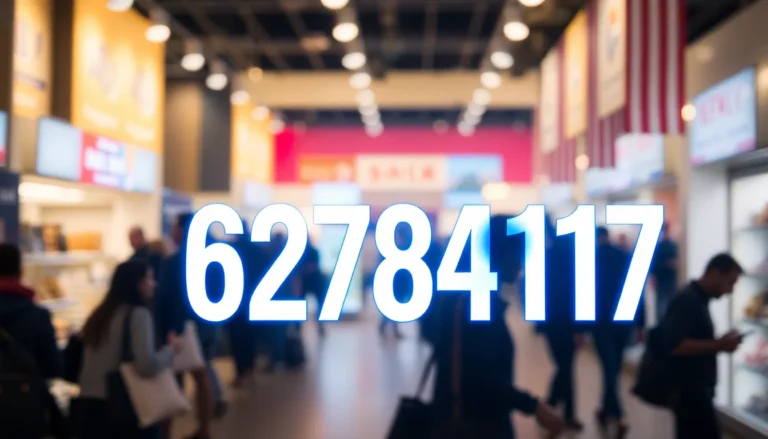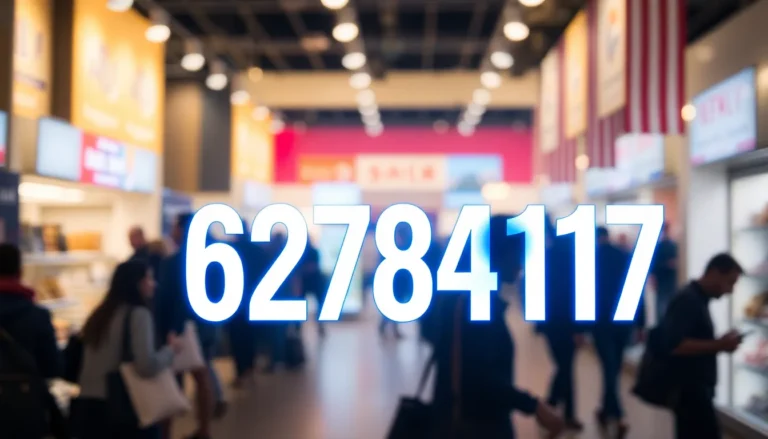Table of Contents
ToggleHave you ever found yourself in the middle of a heated group chat, ready to unleash the perfect GIF, only to discover they’ve mysteriously vanished from your iPhone? It’s like they packed their bags and left for a tropical vacation without telling anyone. Panic sets in as you wonder if your phone’s playing tricks on you or if you accidentally entered a GIF black hole.
Understanding Gifs on iPhone
GIFs, or Graphics Interchange Format images, are popular for sharing short animations and reactions across various platforms. Users appreciate their ability to convey emotions quickly in conversations.
What Are Gifs?
GIFs consist of a series of images displayed sequentially, creating the illusion of movement. This format supports transparency, making it ideal for visuals with varied backgrounds. Utilizing a limited color palette helps keep file sizes small. Many people prefer GIFs for social media posts due to their lightweight nature and instant load times. Their versatility spans memes, animated logos, and dynamic art, providing engaging content for any conversation.
How Gifs Are Used on iPhone
Users access GIFs through messaging apps, social media platforms, and dedicated keyboard extensions. Most messaging applications support easy integration of GIFs, allowing quick sharing during chats. iPhone users typically find GIFs in the emoji keyboard or through third-party apps like Giphy. Many individuals use GIFs to enhance emotional expression, adding fun and humor to their messages. Creating a unique collection of favorite GIFs can simplify access and enrich conversations, making communication more lively.
Common Issues with Gifs

GIFs can unexpectedly vanish from iPhone messaging, causing confusion. Several common issues contribute to this frustrating experience.
Missing Gifs in Messages
Messages may not display GIFs due to various factors. Sometimes, users forget to enable the GIF feature in their messaging app. Another possibility involves a poor internet connection, which can hinder the display of animated content. Cached data may also cause a glitch, resulting in a missing GIF. Users can resolve this by clearing the app’s cache or restarting their device. Additionally, checking for app updates helps ensure features function correctly. Recognizing these issues can lead to a smoother GIF-sharing experience.
Gifs Not Appearing in Third-Party Apps
Third-party apps might not show GIFs due to compatibility issues. Some applications may lack dedicated GIF support, preventing effective sharing. Users should confirm that they have the latest version of the app, as developers regularly implement updates to improve functionality. Network problems may also block GIF loading. In certain cases, privacy settings restrict GIF sharing across applications. Users should review their settings to ensure everything operates smoothly. Identifying these hurdles can enhance the enjoyment of GIFs across various platforms.
Troubleshooting Steps
Troubleshooting GIF-related issues on an iPhone involves a few straightforward steps. Users can quickly identify and resolve common problems with these animated images.
Check Your Keyboard Settings
Keyboard settings often affect GIF accessibility. Users should ensure that the GIF feature is enabled in the keyboard settings. To check this, head to Settings, select General, then Keyboard. If the “Show Keyboards” option includes the GIF option, it should appear in messaging apps. Furthermore, switching to the correct keyboard or reinstalling keyboard extensions may restore GIF functionality.
Clear Cache and Data
Clearing cache and data can effectively resolve issues with disappearing GIFs. Users need to access the specific app causing issues, such as Messages or a third-party messaging app. Once in the app, they can locate the settings menu and select the option to clear cache. This action often fixes glitches caused by temporary files. After clearing cache, it’s wise to restart the app to ensure all changes take effect.
Restart Your Device
Restarting an iPhone can eliminate many technical problems, including GIF disappearance. Users should simply press and hold the power button until the slider appears. Following that, dragging the slider will power off the device. After waiting a few moments, turning the device back on can refresh the system and resolve any underlying issues affecting GIF visibility. This simple action often restores normal functionality.
Alternative Solutions
Exploring alternative solutions can help users regain access to their favorite GIFs on iPhones. Several options provide effective ways to access and share GIFs seamlessly.
Using Gif Apps
Utilizing GIF apps offers a dedicated platform for discovering and managing GIFs. Popular options include Giphy and Tenor, both providing extensive libraries and user-friendly interfaces. Users can download these apps directly from the App Store, making it easy to browse and save favorite animations. Navigating through categories or searching for specific themes enhances the chance of finding the perfect GIF. Additionally, integration with messaging platforms simplifies sharing within conversations.
Accessing Gifs via Browser
Accessing GIFs through a browser provides another effective method. Websites like Giphy.com and Tenor.com feature vast collections of GIFs available for viewing and sharing. Users can simply search for desired GIFs using keywords, then copy the GIF link or download the file for direct use. Browsers also offer the flexibility to explore a broader range of content beyond app limitations. Bookmarking favorite GIF sites allows for quicker access in the future, streamlining the process of adding humor and emotion to conversations.
Finding GIFs on an iPhone can sometimes feel like a treasure hunt. Users can take proactive steps to troubleshoot and restore their favorite animations. By checking settings clearing cache and utilizing dedicated GIF apps they can easily enhance their messaging experience.
Staying informed about potential issues and solutions allows users to enjoy the vibrant world of GIFs without frustration. With a little patience and the right tools users can keep their GIF game strong and make conversations more lively and fun.